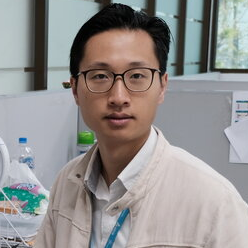How to Make a Product Web Event That Drives Interest and Sales
By Charles Lee - Published January 28, 2021
 By Charles Lee, DET IA
By Charles Lee, DET IA
Interview and Photos by David Nakayama, DET Corp Comms
Making a webinar to introduce our Delta products and solutions isn’t as hard as you might think. In fact, our DET IA team was able to quickly launch and manage our own webinars this year with a micro budget and a little support from our team and marketing.
Let’s take a look at some of my learnings and see what you can apply to make your own product webinar that drives interest and sales.
1. Choose a good webinar platform for your target audience and your team
We wanted to launch our DET IA webinar series to mainly target our existing partners who include distributors and system integrators. For us, communication quality was the most important factor when choosing a webinar platform. Many of our customers are in locations in Vietnam, the Philippines and Indonesia where the internet connection and telecom infrastructure isn’t very well set up so reliability is our most important requirement.
I tried many webinar platforms like Google Hangouts, Microsoft Teams and GoToWebinar and found that Zoom has the best connectivity and this was the main factor to choose it.
Among the platforms I tried, Zoom is the most user-friendly for both the host and attendees. Zoom is also great for recording video and saving the recorded file to the cloud. The recording files have good quality video/audio and are only around 100MB, which is small compared to other web event software. This makes Zoom files great for uploading to Youtube or editing to augment other material like videos etc.
Our first webinar was like a trial for us and all our attendees to get the hang of Zoom. After a few times, we were able to use it smoothly. With 10 successful DET IA webinars on our belts, we have an audience of regular attendees who are used to the functions of Zoom and enjoy coming back for more events.
2. How to choose a webinar topic and product/solution I found that new Delta products, like our new industrial cloud solution, are always good to introduce at webinars and generate a lot of excitement with our audiences. We show them all the new features and updates that are attractive to the market.
I found that new Delta products, like our new industrial cloud solution, are always good to introduce at webinars and generate a lot of excitement with our audiences. We show them all the new features and updates that are attractive to the market.
Another thing we do is look at the analytics of our previous webinars and see which topics got the most viewers. Then we'll reorganize our webinars to cover new functions of popular products and make a second webinar on the topics for deeper insights and walkthroughs that are most interesting to our audiences.
3. How to schedule and set up a webinar We start planning each webinar one month before we go LIVE and spend a week preparing the webinar poster which we send out as an online event invitation. At least two weeks before the event, we send our email invitations to our partners. This invitation includes the poster with our webinar agenda, Zoom link, date/time and topic description.
We start planning each webinar one month before we go LIVE and spend a week preparing the webinar poster which we send out as an online event invitation. At least two weeks before the event, we send our email invitations to our partners. This invitation includes the poster with our webinar agenda, Zoom link, date/time and topic description.
We only need one person to plan, manage and give the webinar with some support from a designer and marketing to make the invitation poster and promote the event. Sometimes my IA teammates help me to interact with attendees during the event and follow up after the event.
4. How to promote a webinar
Normally we send out invitations by email and we ask each of our regional marketing teams to help to promote them online. We use social media like Facebook and LinkedIn to advertise the webinar and invite the public to join the event for free. After the event, we also upload the recording to the company’s YouTube channel.
5. How to give and manage the webinar
 Each webinar has one presenter and screen and sometimes we use an extra webcam for dynamic product demonstrations. Before the event we test all our devices to make sure the sound and video quality is perfect.
Each webinar has one presenter and screen and sometimes we use an extra webcam for dynamic product demonstrations. Before the event we test all our devices to make sure the sound and video quality is perfect.
During the webinar, I present a PowerPoint presentation from my laptop and sometimes I also operate the software on-screen to show everyone the features and functions in real-time. I use both a wireless microphone and a headset with headphones and an attached microphone.
6. How to follow up a webinar
After finishing the webinar, we'll analyze the attendee information and look for data like where they are attending from, email and contact information.
Because our primary target is our existing partners, we first analyze our attendee list and if we find poor attendance from any regions then we'll follow up with that region’s sales manager. We'll try to find out together why attendance is low and work out how we can help to get more attendance.
We also send follow up emails to all attendees to give them the link to the webinar recording and information on future events.
Summary
I hope these simple tips from our own experience shows you that you can easily start your own webinar to connect and sell online.
While COVID makes our sales and service work a lot more challenging, I believe we need to take advantage of technology to keep growing and provide new value to our customers wherever we are.
Good luck!